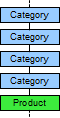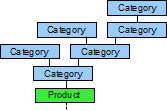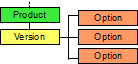4. Product Data
4.1. Relationships
Before you start entering product data, it is important to understand the way this data is structured in Kartris.
There are three basic required elements of product data structure:
- categories
- products
- versions
A product must have at least one version, and feature in at least one category – so in this respect, all three elements of data structure are required for every product item you have.
4.1.1. Unlimited category levels
4.1.2. Multiple parent categories
4.1.3. Mix products and subcategories
4.1.4. Product types
4.1.4.1. Single product
4.1.4.2. Multiple version product
4.1.4.3. Options product
You can control whether a selection is required for a particular option. So for example, when configuring a computer, the RAM and processor selections would be required (because a computer must have both) but the secondary hard-disk size selection might be optional (if the component was not necessary required).
4.1.4.4. Combinations product
This is similar to an options product, and is created in the same way. But once you have configured the options, you can choose to create 'combinations'. The system will then create a unique version record for each permutation of the options. This allows you to record stock level for each permutation separately, have a different SKU / item code for each permutation and set a unique price for each too.
The number of permutations will be limited to a few hundred for performance reasons. Remember that you only need to create a combinations product if you are stock tracking or need a unique SKU or price for each permutation - otherwise use an options product.