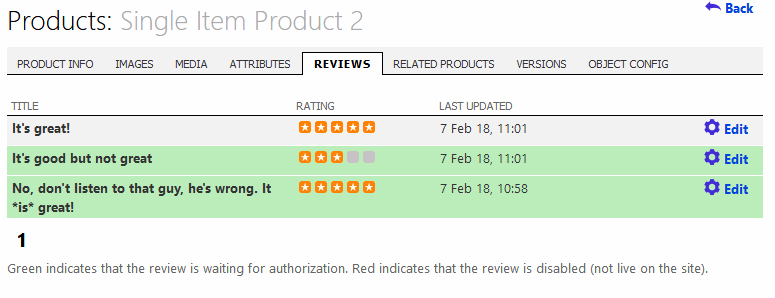7.8. Product reviews
Product reviews can provide a valuable way to encourage customer interaction. Good reviews can help reinforce the reasoning for new customers to purchase, but even negative ones can help build trust in the web site, and also give you an opportunity to address customer concerns.
7.8.1. Settings
There are a number of config settings relating to reviews which control how the system works.
frontend.reviews.autopostreviews
Whether to automatically set 'reviews' to live on the site. If 'n', then reviews must first be checked on the backend and set manually to live. It is highly recommended that you don't turn this feature on, in order to prevent spam or malicious postings.
frontend.reviews.dateformat
The format to use for displaying the date of a review on the front-end. You can see a full list of the formats you can use here: Microsoft Docs: Custom Date and Time
frontend.reviews.emailnotification
Whether to send the store owner an email when a new review is submitted. New reviews will show up in the 'to do list', but it can be nice to get an email alert as soon as a new review comes in if you want to ensure you can check and approve them quickly.
frontend.reviews.enabled
Site-wide change of whether to enable customer reviews - If turned on (y), this can be customized on a per-product basis.
frontend.reviews.limit
Limits the number of reviews to show on each product - e.g. 3 will only show the 3 latest reviews. Set to 0 for no limit. This is useful if your site receives a huge number of reviews, but in most cases, 0 (no limit) should work fine.
frontend.reviews.permission
Set who is allowed to add reviews to products. 'All' allows all site users to add a review; 'customersonly' only allows logged in customers; 'purchasersonly' only allows logged in customers who have purchased the product via your store.
frontend.reviews.ratings.enabled
Whether to enable customers to add rating with product reviews - 'y' to allow, 'n' to turn off, and 'r' to make them a required field (in which case there is no 'no rating' option to customers).
frontend.reviews.ratings.maxvalue
Maximum on rating scale for reviews (e.g. 5 will give the user a 1-5 selection). Unless your site is a Spinal Tap-themed amplifier store, there will be no obvious reason to change this. You should also not change this once your site has reviews, as the scores users gave will no longer make sense against a new maximum value.
frontend.reviews.title
Whether to enable customers to add a title/summary on product reviews - 'yes' to allow, 'no' to turn off titles, and 'required' for titles required (customer must enter a title).
7.8.2. Moderating and publishing reviews
7.8.2.1. From the 'to do list'
When new reviews are added, they will generally (if you use recommended settings) be 'awaiting authorization' until you approve them. These will show up in the 'to do list':
The review listing accessible from the 'to do list' will only show reviews that are awaiting authorization.
7.8.2.2. From the product
Each product will have a reviews tab listing all reviews (of any status - awaiting authorization, live or disabled).