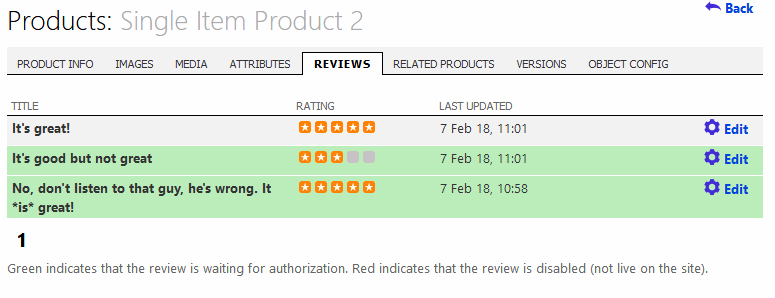7.8.2. Moderating and publishing reviews
7.8.2.1. From the 'to do list'
When new reviews are added, they will generally (if you use recommended settings) be 'awaiting authorization' until you approve them. These will show up in the 'to do list':
The review listing accessible from the 'to do list' will only show reviews that are awaiting authorization.
7.8.2.2. From the product
Each product will have a reviews tab listing all reviews (of any status - awaiting authorization, live or disabled).