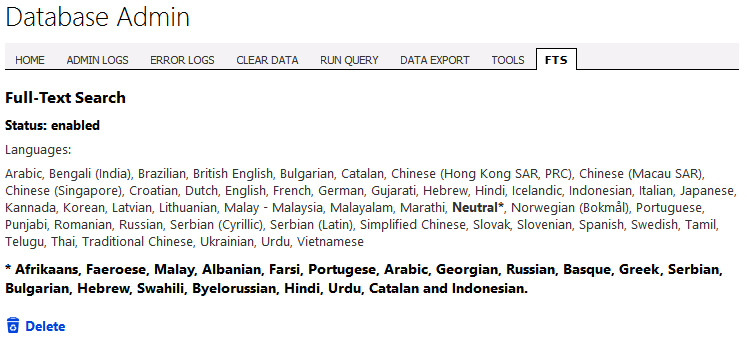13.2. Kartris Site Search
13.2.1. Overview
The basic search takes keywords and then runs a search which aims
to produce results ranked in order of relevance. For performance, the
results and manipulation are done within the database, so Kartris itself
receives back a ready-sorted list of search results to
display.
The stored procedure responsible is spKartrisDB_Search. It is fairly complex due to the manipulation of results it does. But the basic principle is that for any search phrase (multiple words) entered, results containing the exact phrase are scored highest. Those containing all or most of the words (though not necessarily together as an exact phrase) will come next, and those containing fewer of the words will come lower. Also, the presence of the search term or words in certain fields such as product name, will score higher than for other fields. There is also a special routine to search version codes (SKUs). Once each result is scored, a temporary table is used to sort them, highest scoring first. This methodology allows keyword-relevance-sorted results even where full-text search is not available.
The stored procedure responsible is spKartrisDB_Search. It is fairly complex due to the manipulation of results it does. But the basic principle is that for any search phrase (multiple words) entered, results containing the exact phrase are scored highest. Those containing all or most of the words (though not necessarily together as an exact phrase) will come next, and those containing fewer of the words will come lower. Also, the presence of the search term or words in certain fields such as product name, will score higher than for other fields. There is also a special routine to search version codes (SKUs). Once each result is scored, a temporary table is used to sort them, highest scoring first. This methodology allows keyword-relevance-sorted results even where full-text search is not available.
13.2.2. Full-text search
Full-text search is a feature that can be enabled in MS SQL to
improve the performance of searching, especially across large quantities
of text. If full-text catalogs are enabled on your database, you can
activate this feature in the back end of Kartris. Navigate to
Configuration > Database Admin and then the
FTS tab. Click the link to enable the feature, and it
should confirm the various languages it is supported
for.
The process of activating FTS also creates a new stored procedure - spKartrisDB_SearchFTS (and a corresponding back end one called _spKartrisDB_AdminSearchFTS). These are used in place of the normal search stored procedures on sites where FTS is enabled.
The benefits of FTS are really felt on a large site with more than 10,000 products. For sites upwards of this, FTS is almost essential as conventional searching will become slower and slower the more data there is.
The process of activating FTS also creates a new stored procedure - spKartrisDB_SearchFTS (and a corresponding back end one called _spKartrisDB_AdminSearchFTS). These are used in place of the normal search stored procedures on sites where FTS is enabled.
The benefits of FTS are really felt on a large site with more than 10,000 products. For sites upwards of this, FTS is almost essential as conventional searching will become slower and slower the more data there is.
13.2.3. Advanced search
The main search page has a secondary tab for 'advanced search'. It
is somewhat of a misnomer, as the basic search is actually pretty
sophisticated already. But the advanced search gives a little more
control - the user can search for items between certain prices, and also
specify whether they want to match the search terms to an exact phrase,
to items including all keywords only, or just to items including any of
the keywords.
13.2.4. Searching product attributes
Product attributes are additional pieces of information that are
associated with a product (see @4.5. Product attributes for more
information). If you want to have attributes included within the keyword
search, ensure you check the 'Include in search' checkbox for the
attribute in the back end. For example, a book store might have ISBN,
Author and Publisher as attributes which you'd probably want to include
in the search. Electrical items on the other hand might have voltage and
power requirement values in numbers - you'd probably not want to include
these in the search as numbers are unlikely to generate direct matches
to help search results.