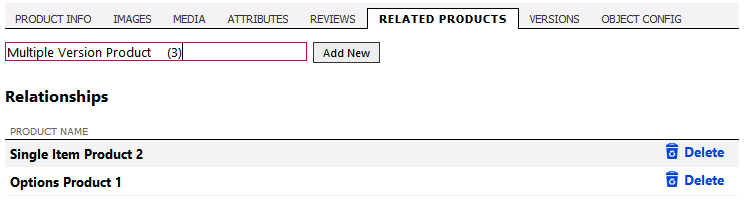7.3. Related products
Cross-selling means being able to sell an additional product or service to an existing customer. One powerful way to do this is targeted links between certain products that might appeal to similar buyers, or are related. For example, if you sell electronic items, you might wish to link through to the appropriate batteries or carry case.
7.3.1. How relationships work
Related product links are one-way in that if you create a link from product 'A' to product 'B', there will be no link from product 'B' to product 'A' (unless you create this separately of course). The logic is probably obvious – in the case above regarding batteries, you would not want to visit the battery page and see links to every single electronic item that links to this type of battery.
Single direction links gives you more control and choice than bi-directional links; you can always achieve bi-directional links by adding relationships on both items, if you wish.
7.3.2. Creating relationships
Navigate to a product page and click the 'Related Products' tab.
In the text box, start to type the name, or part of the name of the product you wish to create a link to.
A list of products will appear – select the correct one. Then click 'Add New' and it will appear below. You can repeat the same process to relate more products with this one.
You can delete any relationships from the list too.
Don't forget to click 'Save' to store the changes.