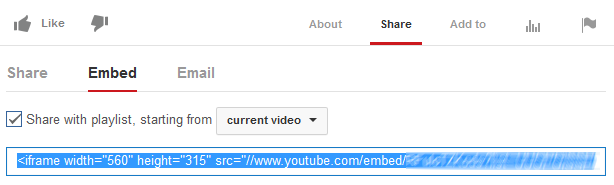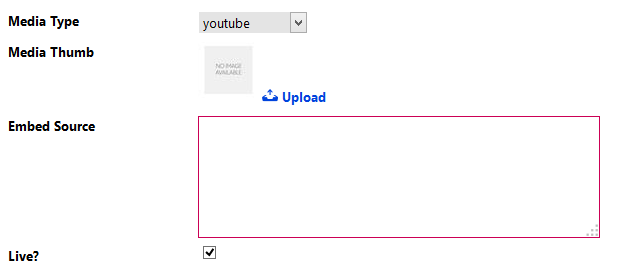4.2.2.8. The 'Media' tab
Kartris supports a number of different media formats that you can upload or attach to products or versions. You can also choose an icon for each media clip (for example, a screenshot), otherwise the media will be served with a default icon for whatever the type is.
4.2.2.8.1. Youtube
This will actually work for any embedded media from video
web sites. Follow the instructions on the web site to obtain the
embedding code, and then paste this into the space provided in
Kartris. For example, on Youtube, you choose the 'Share' and then
'Embed' tab, as follows:
Then copy this embed code (blue in the image above) to
Kartris's 'embed' field:
4.2.2.8.2. flv, mp3, html5video, swf
These will be embedded into web pages using the respective
media template in the
/UserControls/MediaTemplates folder. You can
customize or change these if required.
If you would prefer that the media be served as a download, check the 'Downloadable?' box.
If you would prefer that the media be served as a download, check the 'Downloadable?' box.
4.2.2.8.3. pdf, doc
These will appear as links to download the
media.