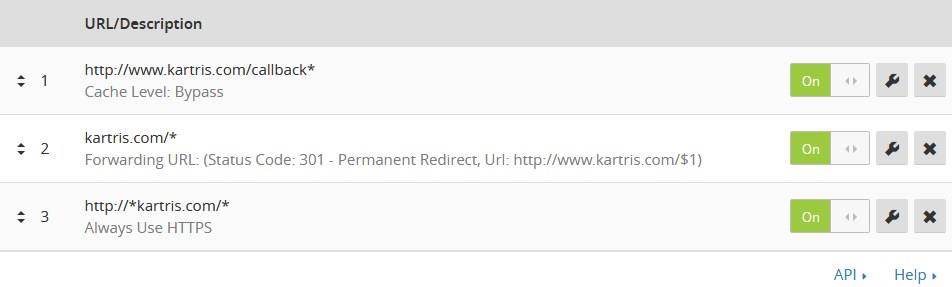18.1.3. External SSL
This is the simplest way to add SSL to your web site. You register and set up your domain with Cloudflare.com (or a similar service), then set the nameservers for your domain to point to the ones Cloudflare tells you.
We'd recommend going into the Cloudflare settings and hitting 'pause' so Cloudflare will only serve DNS for the site at first. This will ensure the site continues to work as before (without SSL) until you decide to do the switch. Leave it a day or two, and check that Cloudflare has issued the required secure certificate for your site.
Once it has, you can activate Cloudflare to handle requests for your web site. We suggest for most sites using the 'flexible' SSL setting in Cloudflare, so you can run your web server with just http, which doen't require a secure certificate, and let Cloudflare add the SSL to the front end for you.
Then in the back end of Kartris, you should set the 'general.security.ssl' config setting to 'e' (for external).
Because Kartris will no longer be able to check programmatically if a page is being called with http or https (it will actually think everything is running http, because there is no SSL at the web server itself), you need to add some page rules into Cloudflare to ensure that appropriate redirection occurs. The ones shown below will redirect http requests to https, and also requests to kartris.com to www.kartris.com. The first request bypasses Cloudflare's cache for payment gateway callbacks to Kartris. This is a good precaution to avoid any unexpected behaviour on those such as redirections, which can prevent them working properly.