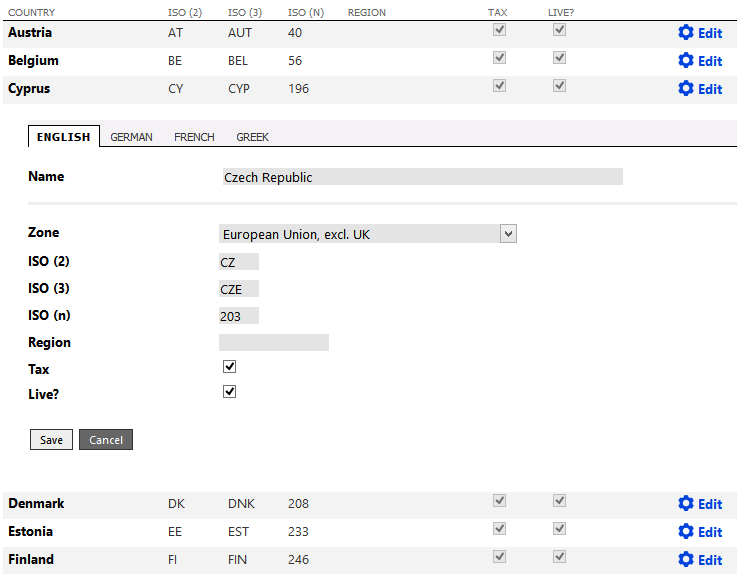3.5.6. Countries and States
You will need to control not only which countries you will
accept orders from, but what tax and shipping will be charged to
customers from them. You can access this section at 'Regional Setup
> Countries'. This brings up a page showing an overview of
countries, like this:
The default country setting allows you to pre-select a country
for users at checkout (and for the basket's shipping price estimate).
We generally advise not doing this as customers can sometimes hastily
click through the checkout stages without noticing they've just
confirmed the default country. By not selecting this setting, you
force the customer to actively make a selection and so minimize the
chances of them selecting the wrong one.
The USA, Canada and Australia all have provinces or states. If your store is in one of these countries, instead of having a single country record, you will have multiple records - a Country / State record for each state or province. Each of these records has the same country ISO code, but can also accept a regional code (such as two-letter US state code) which may be used by some external systems such as real time shipping price lookups.
You can also view countries by shipping zone. It is up to you which shipping zones you decide to have, and which countries are mapped to them. Each shipping zone is a region of the world (or country, if you have multiple country records) for which the shipping cost will be the same. For example, if your store is in the USA and shipping to France, Germany and Belgium is the same price, then you should have all these countries mapped to the same shipping zone.
If your store is set to EU as the tax regime, you can set for each country whether tax is to be charged or not (boolean). If your store is set to US or Canada, you can set the tax rate that applies for each state.
The USA, Canada and Australia all have provinces or states. If your store is in one of these countries, instead of having a single country record, you will have multiple records - a Country / State record for each state or province. Each of these records has the same country ISO code, but can also accept a regional code (such as two-letter US state code) which may be used by some external systems such as real time shipping price lookups.
You can also view countries by shipping zone. It is up to you which shipping zones you decide to have, and which countries are mapped to them. Each shipping zone is a region of the world (or country, if you have multiple country records) for which the shipping cost will be the same. For example, if your store is in the USA and shipping to France, Germany and Belgium is the same price, then you should have all these countries mapped to the same shipping zone.
If your store is set to EU as the tax regime, you can set for each country whether tax is to be charged or not (boolean). If your store is set to US or Canada, you can set the tax rate that applies for each state.