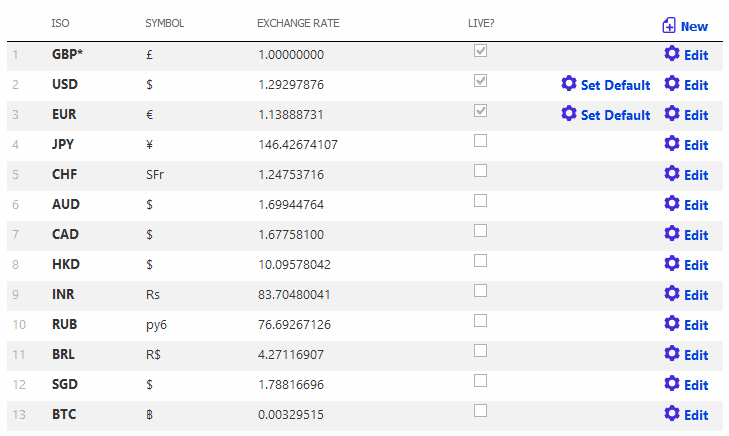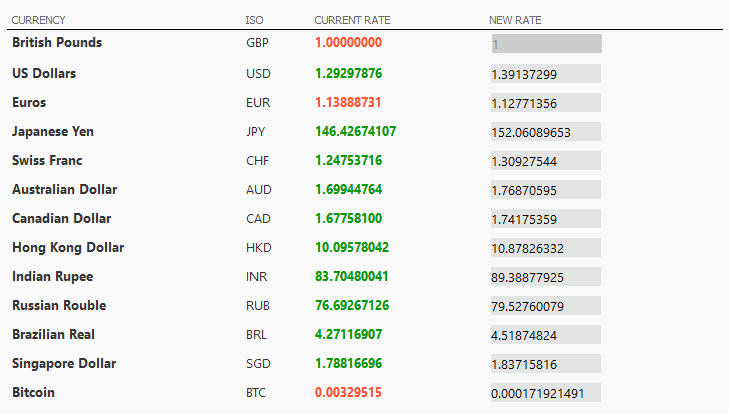3.5.3. Currency
The currency section ('Regional Setup > Currencies')
allows you to set the currencies that you want to use on your web
site, and the relative values of these. You can use any
currency you wish on your store, including as a default
currency.
You will see something like this:
You will see something like this:
The first currency listed is your default one. It is the
currency you use to set prices for your products, and the currency
customers will see unless they choose to override
it.
To change your default currency, simple edit the values in the default slot. You will need to know the ISO codes of your currency, which can be looked up here:
ISO 4217 - currency ISO codes
You can also determine how the currency is laid out using the two format fields as well as choose which decimal separator is used. Some currencies have the unit *after* the value, and in much of Europe, the comma is used instead of a point/period as the decimal separator.
You can edit the other currencies in a similar way, but for these, you can also set the exchange rate relative to the default currency.
To change your default currency, simple edit the values in the default slot. You will need to know the ISO codes of your currency, which can be looked up here:
ISO 4217 - currency ISO codes
You can also determine how the currency is laid out using the two format fields as well as choose which decimal separator is used. Some currencies have the unit *after* the value, and in much of Europe, the comma is used instead of a point/period as the decimal separator.
You can edit the other currencies in a similar way, but for these, you can also set the exchange rate relative to the default currency.
3.5.3.1. Live currency rates
If you use multiple currencies, Kartris has an exchange rate
lookup feature, which will look up current prices with the click of
a button and fill them into the form. You can then make any manual
adjustments, if desired, and submit the new prices. Please contact
us for more information if you wish to use this.