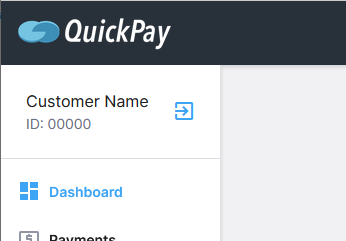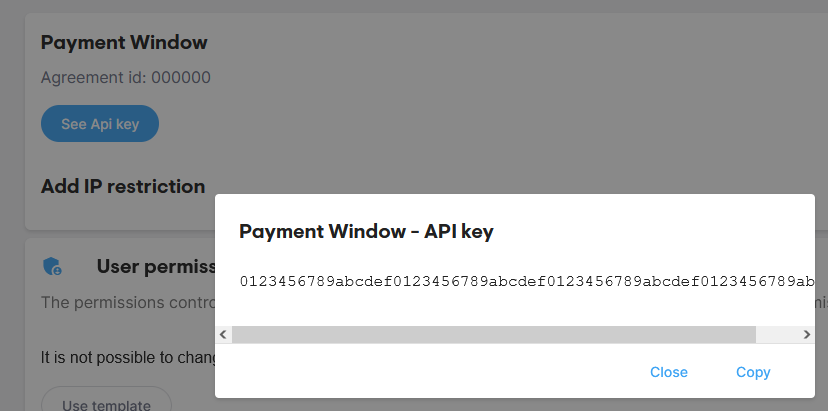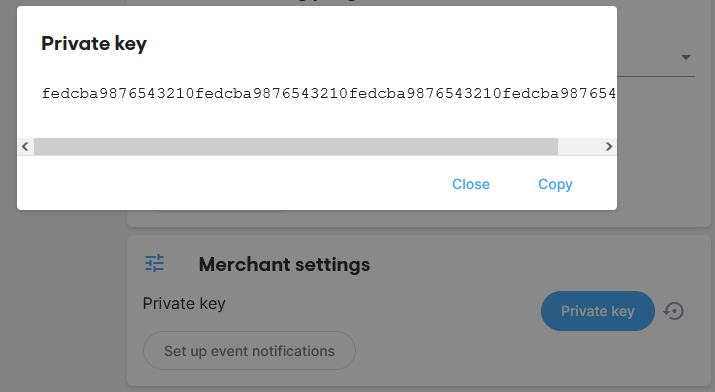17.17.1. Setup at QuickPay
In order to configure Kartris, some values will need to be obtained from QuickPay. These are
- Merchant ID (a general ID applicable to the customer's QuickPay account)
- Agreement ID (an ID for the specific agreement within the QuickPay account - a merchant may have several)
- Agreement API Key (a key used for hashing values for each agreement, for security)
- Private Key (a key used to hash values to verify the integrity of the callback from QuickPay)
These can be obtained by logging into the QuickPay account control panel as detailed below.
17.17.1.1. Merchant ID
This is stated at the top left of the control panel under the customer name
17.17.1.2. Agreement ID and Agreement API Key
Using the left hand menu navigate to settings / users and then under system users click to select Payment Window.
17.17.1.4. Enable Test Transactions
To enable test transactions while testing the integration the required setting must be changed on QuickPay. Navigate to settings / integrations and ensure the setting for allow test transactions is set to yes