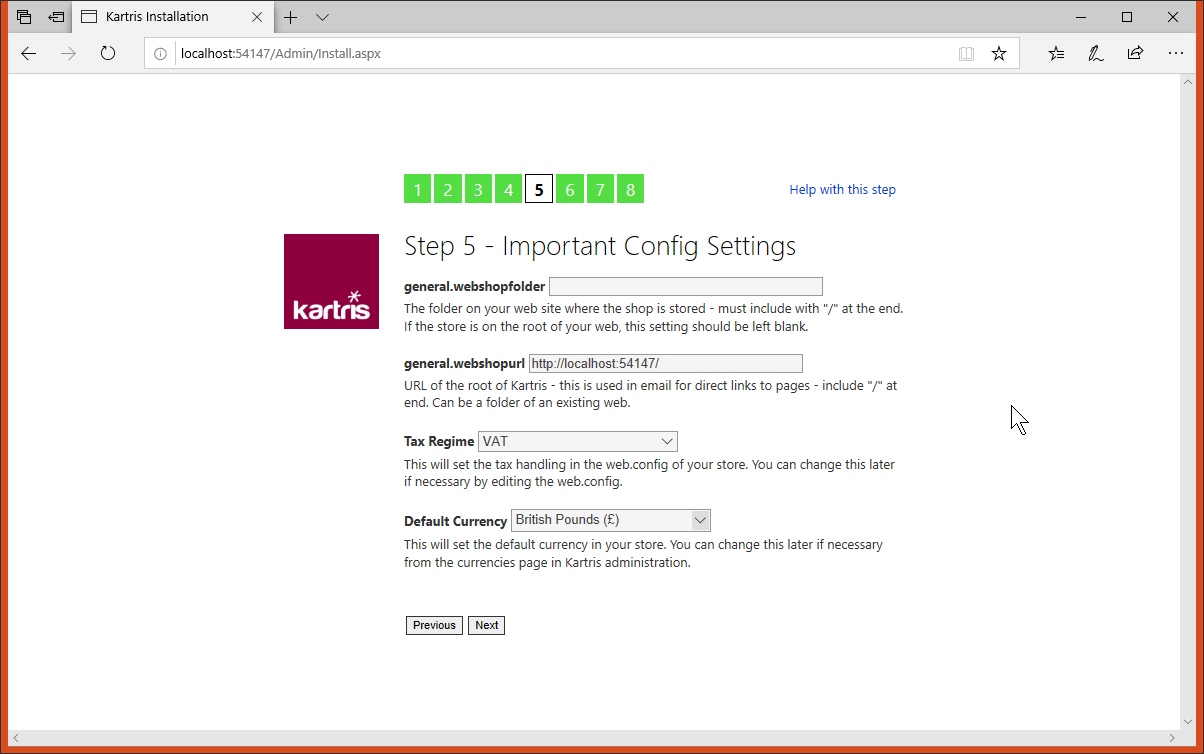2.6.5. Installation - Step 5: Important Config Settings
Kartris should automatically pick up the web address you're using. You can also choose a tax regime and default currency.
2.6.5.1. Tax regimes
2.6.5.1.1. VAT
This option is for countries that have a VAT tax system, outside of the EU. The UK, post brexit (most likely) and New Zealand can use this option, for example. Tax is calculated based on a percentage figure for each line item in an invoice, and then at the end you get a total for the goods, the tax, and a grand total.
2.6.5.1.2. European Union
This works similarly to the @2.6.5.1.1. VAT option above, but has some extra features. Because the EU consists of nearly 30 countries, it will set all of them to charge tax (based on the TaxRegime.config file in the root of the web, which contains a list of all EU members). VAT will be added to all orders from an EU country. But if the country is not the home country of the site, a VAT number field will show. If a valid EU VAT number is entered here, the VAT will be zeroed as the customer would declare this purchase and pay VAT in their own country at the prevailing rate.
2.6.5.1.3. US
This is a simple sales tax system where tax is calculated as a percentage of the order value, rather than on individual items. You can set the tax rates of multiple states so if you have locations in multiple locations, orders will pay the correct amount. In states where sales tax varies by county, you can also add in those locations and have the appropriate tax rate for each (this would be done after the tax setup wizard has done the basic setup).
2.6.5.1.4. Canada
Canada has a sales tax system with two taxes, GST and PST. In some provinces, these are combined into a single HST amount. If Canada tax is selected, there will be two tax amounts configurable for each item.
2.6.5.1.5. Other
This creates a simple % sales tax to be added at the end of an order. In most cases, you will find one of the above models may more closely resemble your country, in which case it would be better to select that model, and then make country changes manually later.