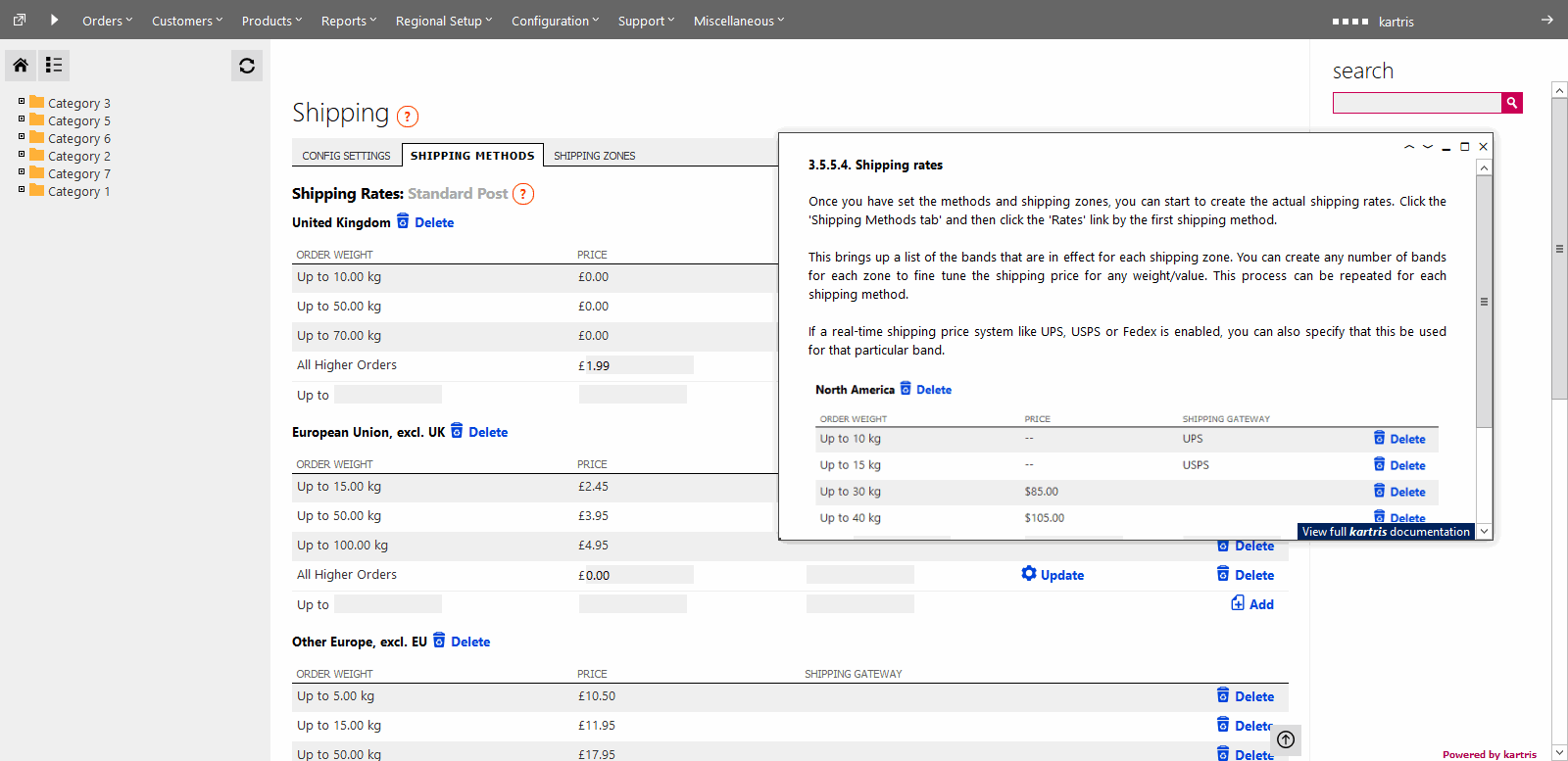19.8. Popup tomehost help
Kartris is a complex piece of software, and we have always aimed to provide extensive documentation. While developers may be used to consulting technical documentation when working with software, many end users aren't.
In 2017, we switched the Kartris technical documentation to this new tomehost platform. This improved the general speed and performance of the documentation, and also made it easier to write and publish content ourselves.
From Kartris v2.9012 onwards, we have also integrated tomehost documentation directly into the back end of Kartris. There are 'help' links near many features - an orange circle around a question mark. Clicking these will bring up a new popup window that links through to the relevant section or subsection of the Kartris documentation.
These popup help windows are not modal, so you can continue to access the other parts of the page and work on them, while reading through the documentation. You can also drag the window to another location, resize it or minimize or expand it to full screen.
There is a link in the foot of the window that will open up the full Kartris tome in a new browser window, with this section selected. This makes it possible to navigate up to the section parent, or view other parts of the documentation. We hope this feature will help users access the Kartris documentation more easily, and in particular, access the relevant parts, without having to leave the Kartris and hunt through the documentation for the relevant section.