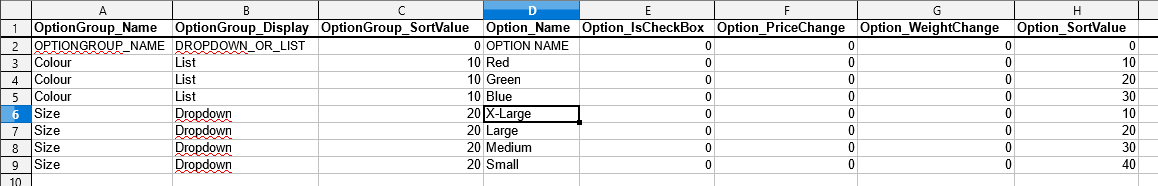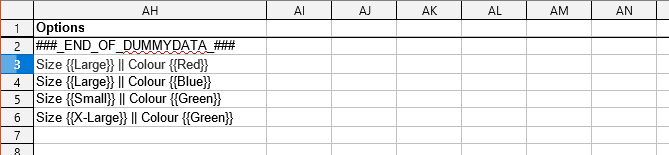10.3.1.8. Options
Options products can be imported into Kartris using the data tool and a spreadsheet, but the formatting is a little more complex. First, you must format the options available on the second worksheet of the spreadsheet. Each OptionGroup_Name is unique, so if you have multiple different sets called 'Colour' for example, you should rename these to avoid them all merging during import.
Because options requires a second worksheet, it's not possible to use CSV format. You must use an Excel spreadsheet format.
The options for each product should then be formatted within the regular data page of the spreadsheet in name-value pairs, similar to the format used for attributes above.
Both the names and values (for example, "Size" and "Large") must match up with options detailed in the second worksheet, the OptionGroup_Name and Option_Name respectively.