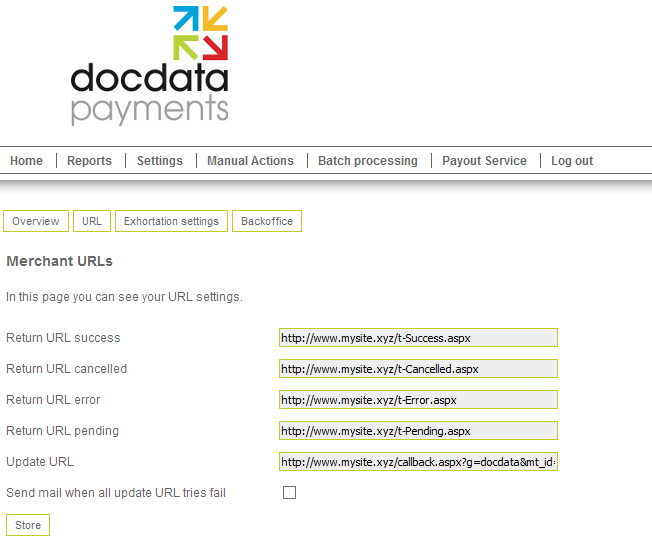17.7.2. Setup within Docdata
You will need to set up Docdata with details of where to send
updates on the status of payments to, and whether to redirect the user
to after payment. To do this, login to your Docdata account, then go
to Settings > View/Edit Merchant Profile,
then click the URL button near the top. You should
see a form like this:
The Update URL is the most important setting; this should point
to the callback.aspx page on your site, for
example:
http://www.mysite.xyz/callback.aspx?g=docdata&mt_id=
It's important that you leave the mt_id= at the end; Docdata will append the order ID number to this. This URL is not called in a user's browser, rather it is called directly by Docdata each time the order status is updated.
The other settings control where a user is sent immediately after payment. We suggest you create custom pages in Kartris for each, so you can design the message to show to customers. For example create pages called:
Success
Cancelled
Error
Pending
These will have the URLs as follows:
http://www.mysite.xyz/t-Success.aspx
http://www.mysite.xyz/t-Cancelled.aspx
http://www.mysite.xyz/t-Error.aspx
http://www.mysite.xyz/t-Pending.aspx
http://www.mysite.xyz/callback.aspx?g=docdata&mt_id=
It's important that you leave the mt_id= at the end; Docdata will append the order ID number to this. This URL is not called in a user's browser, rather it is called directly by Docdata each time the order status is updated.
The other settings control where a user is sent immediately after payment. We suggest you create custom pages in Kartris for each, so you can design the message to show to customers. For example create pages called:
Success
Cancelled
Error
Pending
These will have the URLs as follows:
http://www.mysite.xyz/t-Success.aspx
http://www.mysite.xyz/t-Cancelled.aspx
http://www.mysite.xyz/t-Error.aspx
http://www.mysite.xyz/t-Pending.aspx